الــسلآمـ عليــكمـ
 كيـف حـآلكم ..؟
كيـف حـآلكم ..؟ 
بـرنـآمج
:DVSO Image Resizer 😆 hy:
حبيت احط هالبرنـآمج لأني شفتـ كثيـر ينزلون صـور كبـيرهـ
وممكن صعب عليهـم أو ما يعرفون للفوتـوشوب أوغيرهـ
بس هالبرنـآمج سهل مــرهـ
وخفـيفـ وسـريعـ
أخليكمـ مع البرنـآمج و الشـرح 😆 🙄
VSO Image Resizer 2.0.1.1

البرنامج لتصغيـر او تكبير الصور دون فقدان جودتها , مع اختيار الابعـاد
وغيره من المميزات في اصداره الاخير …
البرنامج يدعم اللغه العربيه ..


How to resize images : The VSO free image resize software organizes your photos by changing their resolution or moving them within your hard drive. VSO Image resizer is the perfect tool for those who store their digital pictures and images on their PC and who want to resize, compress, convert, create copies, create thumbnails, import or organize photos
With this free resize image software, you can create e-mail friendly versions of your images, load them faster, move them easily from folder to folder, change their format, edit large numbers of image files/batch image resize and thus save space on your hard drive. Using high resolution 1600×1200 for creating wallpaper or file-sharing you can save your memory. VSO Image Resizer can also change file names using a template and you can add your own watermark with transparency support.
VSO Image resizer is integrated into the Windows explorer shell, right click on your pictures and start working on your pictures
Key Features
Convert between different graphic formats
Configurable compression/resolution ratio
Support file formats: Jpeg, gif, bmp, tiff etc
Support Digital Camera RAW formats: Canon .CR2, Nikon .NEF , .MRW Minolta
Handle single picture or batch mode
Customizable templates for renaming files
You can add your own watermark file
Reduce size photos perfect for *** publishing/share photos by email
Integrate in windows explorer or works as a stand-alone application
Fast processing
Import directly from your memory cards
Save history of destination folder
Variable options and settings for advanced users
Multilingual support (available ********s
Optimized for Windows 2000 / XP / Vista
بعد التنصيب .. و لـ تصغير أو تكبير أي صورة .. كليك يمين على الصورة .. تظهر لك القائمة المختصرهـ .. قومي بإختيار الأمر الموضح
حجم البرنامج:MB 3.79
نوع الترخيص:مجانى
للتحمـيـل
وممكن تختاري الحجم اللي تبغينه بفتح البرنامج
وأفضل حجم بالنسبه لي 450
أتمنىآ يفيدكـم
منقول مع بعض الاضـآفآت
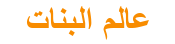 عالم البنات النسائي كل ما يخص المرأة العربية من ازياء وجمال والحياة الزوجية والمطبخ
عالم البنات النسائي كل ما يخص المرأة العربية من ازياء وجمال والحياة الزوجية والمطبخ
